In such a case I would pin down the dependencies but let the updates continue. In this manner security issues and high impact bugs in other packages will be dealt with.
In the case of this driver this means: Xserver <=1.14, Kernel <=3.11, Glib <=2.3
The way to do this is described here.
One issue with pinning is that you can not (that I know of) pin down to a version which is not available yet (do not upgrade above 3.5 while current is 3.3). So a direct pinning of this dependencies is not possible.
A way to deal with this is to pin down the current versions and if an update of one of these files occurs check if it still meets dependencies. If so, update the pinning, else leave it pinned.
To pin down to 12.04.2 on these dependencies you install 12.04.2 using the link provided by maythux and make a file /etc/apt/preferences with the following lines:
Package: x-server-common
Pin: version 2:1.11*
Pin-Priority: 550
Package: linux-image-generic*
Pin: version 3.2.*
Pin-Priority: 550
Package: libglib2.0
Pin: version 2.3*
Pin-Priority: 550
But the funny part is that looking at the dependencies I see no reason why the driver should not work with 12.04.4
Then looking at all the distro's they say to support it is obvious they made a list of the distro's on the market in the first half of 2013. So probably it is just a list with tested versions.
If I were you, I would give it a go and install 12.04.4 To be sure it won't break with future updates you put the following lines in the apt preferences file:
Package: x-server-common
Pin: version 2:1.11*
Pin-Priority: 550
Package: linux-image-generic*
Pin: version 3.11.*
Pin-Priority: 550
Package: libglib2.0
Pin: version 2.3*
Pin-Priority: 550
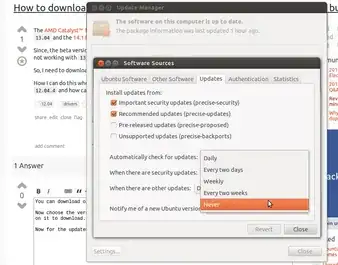
definitionwhich updates are making12.04.2to be12.04.3. I am asking to know, should a disable all updates as you have shown, or can forbid particular updates and leave security updates for example? – gotqn Feb 17 '14 at 13:43