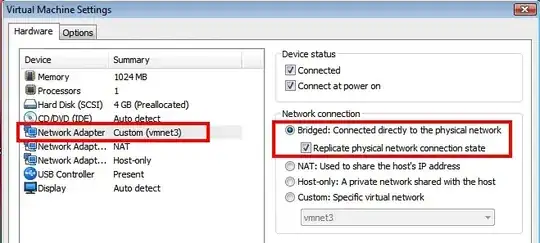I am a newbie to Ubuntu. I have installed Ubuntu 13.04 in VMware. Everything went perfectly, but I was unable to find the wifi symbol in the notification area in the top right corner of the desktop.
I have tried changing the memory allocation to 1GB, but even then it wasn't detecting the wifi. I also tried changing the network connection in the VMware Virtual Machine Settings to Bridged network connection. It just got disconnected from a wired connection and reconnected to that.
Can anyone please help me to overcome this problem?