I haven't seen a graphical utility to do this, but you could setup an encrypted file container.
This is not trivial and requires manual configuration, and setting up a couple of script to unlock and then lock the folder when starting/exiting the application.
You could also encrypt any existing free space on a USB key or on your hard disk that has been made available by partitioning/resizing it as such, via the disk utility:
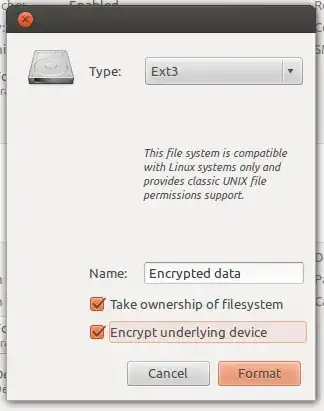
Using a partition or external USB storage is a bit less convenient but the easiest to setup in my experience.
Encrypting your home folder means all your files remain unencrypted while you are logged in. What is your primary concern? Another user / the admin on the same machine getting access to your files? Breach of information as a result of theft?
Once you have created such an on-demand encrypted file system, you will need to tell Thunderbird to store its data there, either by using its profile manager or by linking the .thunderbird directory from your home directory to the encrypted file system.
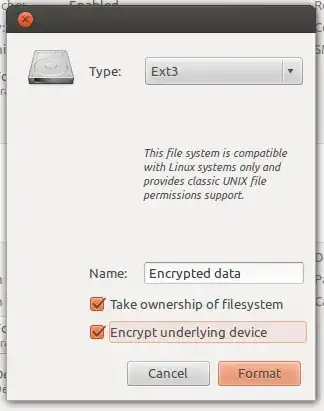
~/.thunderbirdor somewhere, that would encrypt it... or you could store it encrypted elsewhere, then mount it unencrypted like it I think it says here – Wilf Feb 19 '14 at 19:13~/.thunderbird/XXXXXXX.default/ImapMail/imap-mail.outlook.com. and the mails are stored in plain text... which worries me... And i don't really want to encrypt my home dir... Just myinboxand related files – blade19899 Feb 19 '14 at 19:15encfsat the moment, because it looks like it will work OK, but you might want to test it on something else first.... You might find this of help. – Wilf Feb 19 '14 at 19:26...I have found and started to use the enigmail extension which is really neat, but my inbox is still pretty much wide open to anyone with access to my computer...- and the extensions mentioned that it will store it in plain text... – blade19899 Feb 19 '14 at 20:20