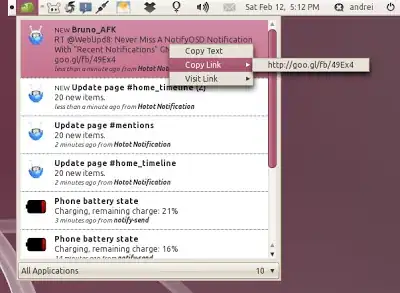While I was typing a message there was a popup, which I didn't get to see.
I didn't get to see it because it stole focus and thus took my key presses as commands. (i.e. when I hit space to write a new word it thought I can hitting "OK" or "Cancel" or whatever the default was). This happened so fast that I didn't get to see what it was. Maybe it was a system update?
I'm using Ubuntu 13.04 Desktop.
Is it possible to see the last system messages/events?
Is it possible to change this behaviour? (e.g. stop it from stealing focus)
Any ideas as to what did might have been?