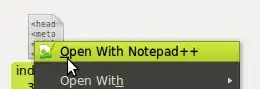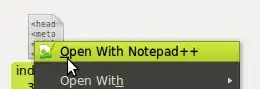Find the Notepad++ .desktop launcher file - the one you put in /usr/share/applications - it will look like this:
[Desktop Entry]
Encoding=UTF-8
Name=Notepad++
Comment=PlayOnLinux
Type=Application
Exec=/usr/share/playonlinux/playonlinux --run "Notepad++" %F
Icon=/home/USERNAME/.PlayOnLinux//icones/full_size/Notepad++
Name[fr_FR]=Notepad++
MimeType=application/x-cgi;application/x-httpd-php3;application/x-httpd-php4;application/x-httpd-php5;application/x-javascript;application/x-perl;application/x-php;application/x-python;application/xhtml+xml;application/xml;text/css;text/html;text/javascript;text/mathml;text/plain;text/x-c++hdr;text/x-c++src;text/x-chdr;text/x-csrc;text/x-diff;text/x-dsrc;text/x-dtd;text/x-java;text/x-javascript;text/x-pascal;text/x-perl;text/x-php;text/x-python;text/x-sql;text/xml;
StartupWMClass=notepad++.exe
Categories=
add/change these lines:
Categories=Text;Editor;Plaintext;Write;GTK;Development;IDE;
MimeType=text/plain;text/x-chdr;text/x-csrc;text/x-c++hdr;text/x-c++src;text/x-java;text/x-dsrc;text/x-pascal;text/x-perl;text/x-python;application/x-php;application/x-httpd-php3;application/x-httpd-php4;application/x-httpd-php5;application/xml;text/html;text/css;text/x-sql;text/x-diff;
Then right click on the file you want, and go to 'Properties' then to the 'Open With' tab:

You can then find Notepad++, and either 'Add' or 'Set is as Default'
Then you can open it with Notepad++ as default