I have a cheap $300 Acer E1 series laptop with UEFI and Windows 8. Btw, the only "BIOS" in the boot menu is UEFI. I want to wipe windows 8 COMPLETELY off the hdd and replace it with Ubuntu or Fedora. I'll try Ubuntu first even though I heard that Fedora has better support for all that UEFI junk. I wrote the 64 bit ubuntu ISO to USB (made with unetbootin) and DVD so that I could install it on my laptop.
First, I disabled the UEFI. When I boot with a live USB or DVD of Ubuntu, I get a black screen with 3 options - Install, Try, Check something. When I choose install, I get a black screen. It stays there forever. How do I even know that I can install ubuntu on this system? This laptop does not come with a dvd/cd drive. I am using an external. Doesn't matter. I returned it all.
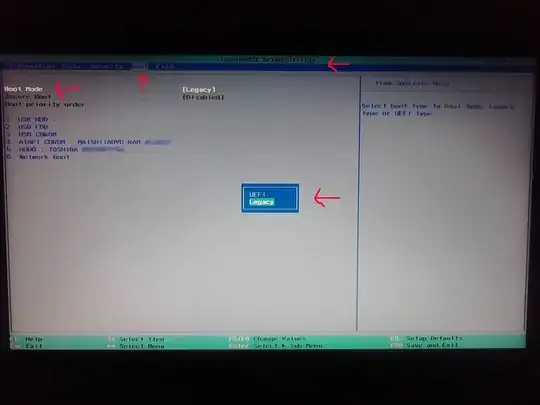
select an uefi file as trusted for executing. He wrote a book about stuff like that. 2) I noticed that your question got stuck in the review queue because someone who hasn't had his coffee thinks that it's a duplicate of the other one. So change the wording to make it not look like a duplicate, especially the wording of the title. 3) The new Asus laptops have almost the same specs as yours and they are shipped with no OS preinstalled.