My time and date not on the menu bar and the clock is not in the system settings.
I ran sudo apt-get install indicator-datetime and received this error:
Package indicator-datetime is not available, but is referred to by
another package. This may mean that the package is missing, has been
obsoleted, or is only available from another source
E: Package 'indicator-datetime' has no installation candidate
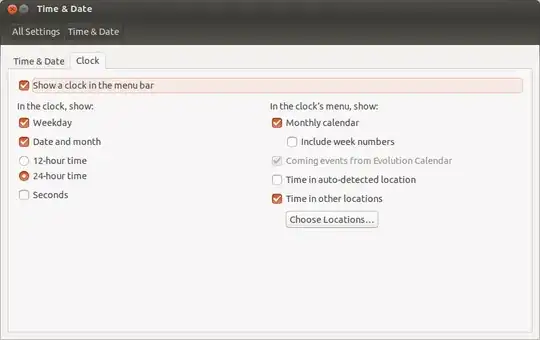
killallkills all running instances of the program mentioned after it, in this caseunity-panel-service. Once it is killed, it will restart by itself correctly. typeman killallto see the manual for this command. – user68186 Feb 25 '14 at 20:56apt getcommand looks in various Ubuntu repositories in the Internet for the program you want to install, downloads, and installs it. The error means it couldn't find any program by the nameindicator-datetimeto download and install. This may be because this program is now built intounity-panel-service. – user68186 Feb 25 '14 at 21:03