Hello here is my system, Currently running on windows 8.1

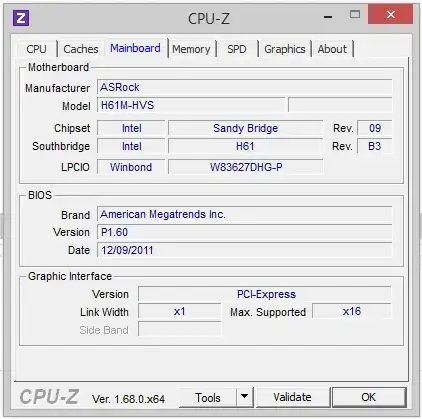
Created new partition -> installed ubuntu on there (When installing the Ubuntu, I cannot see any options that has "... install along Windows 8". I can only see option to erase the disk which is I dont want), and done. After computer restarts, my pc does not detect Ubuntu, and it proceed to windows 8.1. So I use EasyBCD, and I added the Ubuntu there


Anyone can help me if I missed something?? Thanks!

boot-repairupdatedgruband disabledsecure bootafter all? – JoKeR Feb 26 '14 at 19:33so I have to run os-probe, update grub, and finally got win 8 works alongside with ubuntu!
– user252612 Feb 27 '14 at 11:10