Is there a copy handling progam available for ubuntu? Something similar to Copy Handler on Windows which can queue, pause and resume files being copied?
4 Answers
Possibly a duplicate question?
If you want a GUI version try Ultracopier
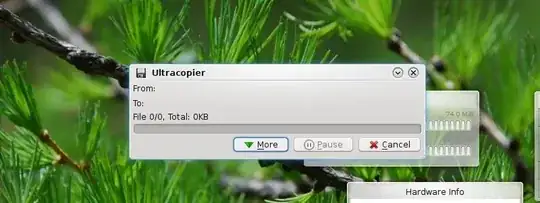
N.B. in the download section there is a deb file you can download. Remember - the software is very new.
- 172,746
-
2This as a file manager plugin for nautilus would be great. – con-f-use Jul 20 '11 at 10:44
Helps you to integrate UltraCopier on the Nautilus/Nemo file browser.
Ultracopier:
Is included on the official ubuntu universe repo and is added as a dependency of the extension, so will be automatically installed.
After install: Select one option
Restart your computer(recommended)
Logout and login
Execute for:
Nemo:
nemo -q(save your work first)Nautilus:
nautilus -q(save your work first)
To configure your keyboard shortcut
Rigth click on the desktop and then in Configure UltraCopier.
To install on ubuntu 14.04:
For Nemo:
sudo add-apt-repository ppa:lestcape/ultracopier-extensions
sudo apt-get update
sudo apt-get install nemo-ultracopier
For Nautilus:
sudo add-apt-repository ppa:lestcape/ultracopier-extensions
sudo apt-get update
sudo apt-get install nautilus-ultracopier
To remove:
sudo apt-get install ppa-purge
sudo ppa-purge ppa:lestcape/ultracopier-extension
For Nemo:
sudo apt-get purge nemo-ultracopier
For Nautilus:
sudo apt-get purge nautilus-ultracopier
Report any problem:
-
Nice work I also tried to interate it to nautilus int last year using bash but failed. Also palyed with minicopier for nautilus but wor only through nautilis-scripts !! – totti May 24 '15 at 05:30
-
totti, i suppose that you don't understand the linux clipboard, as this is the only requirements. I complicate the thing, because i want to provide a shortcut key and also override the nautilus one, so i need to do some hacking here... If you want the nautilus-script, without the hack (of course) is there (for Nemo): https://github.com/lestcape/Nemo-UltraCopier – lestcape May 26 '15 at 02:04
-
I'm also tried to make shortcut key for the paste operation. Plan : user select files in nautilus and press copy. now they have 2 options, 1. paste using nautilus copy manager (ctrl + V) or using minicoier ( ctrl + shitf + V ). the difficult part is to identify current nautilus path reliabily. I used dbus for that . But dbus seems to alter its behavair over OS versions. – totti May 26 '15 at 05:12
-
I started like you, only i took a different way. I read first the Nemo code, and how the people do his extensions, then i contact the ultracopy author. Two people are better than one. The rest of the story is here: https://github.com/alphaonex86/Ultracopier/issues/8 – lestcape May 26 '15 at 06:49
Krusader is a Total-Commander-like two-panel manager.
F5 or F6 open dialog for copying or moving files, where instead of confirming and running the job immediately, you can press F2 to send the job to a queue where you can manage it further.
- 737
I actually just use scp on the terminal for this.
If you select a bunch of files / directories in nautilus and copy them, you can paste them into a text editor- they'll end up as paths separated by newlines. I just append \ to the end of each line, replace %20 with \ and add quotes if necessary (note the space after the slash), prefix with scp or cp and away you go: paste into a terminal, hit enter and you have serial copy.
eg:
scp
networkserver:/some/dir/file1 \
networkserver:/some/other/dir/file2 \
"networkserver:/some/other/badly\ named\ dir/file3" \
.
- 121
- 3