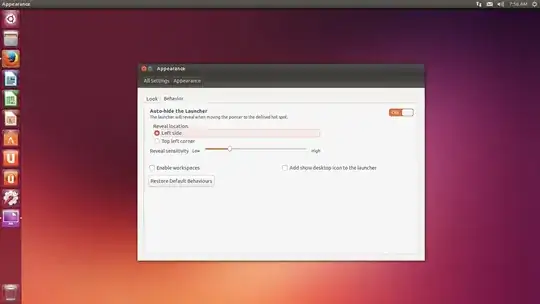first question asked on this site. Just did a fresh install of Ubuntu 13.10 from wiping the HDD, had it installed before with the same hardware and didn't have this issue.
For some reason I'm unable to hide the launcher or change the icon sizes. I browsed through some old questions on here and it seemed a lot of people were running Unity 2D, is there any way to check if I'm using it? My GPU is an ATI Radeon HD 6870, I tried both proprietary and open drivers, but I didn't have this issue previous install just yesterday.
When I first sign in the launcher flashes purple also, if that could help. Have nothing installed besides what comes with a fresh install of Ubuntu 13.10.