I am using ubuntu 12.04lts and i just installed google earth. I tried to search japan so I typed Tokyo. Japan
it resulted in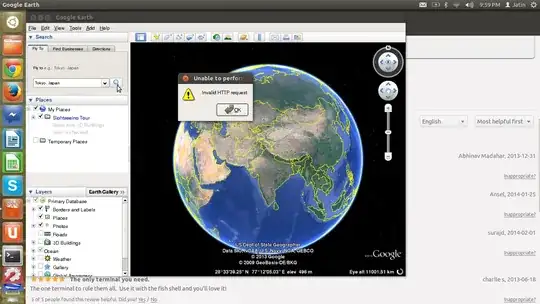
Did I do something wrong?
Please tell me
I am using ubuntu 12.04lts and i just installed google earth. I tried to search japan so I typed Tokyo. Japan
it resulted in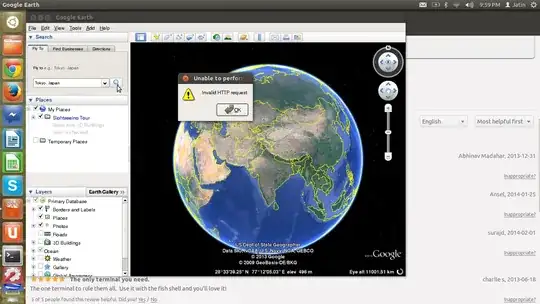
Did I do something wrong?
Please tell me
You need to use a slightly different looking search box:
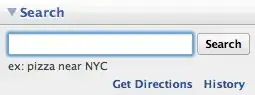
Source: instructions here
The version I am using that seems to work is 7.1.2.2041, sourced from here.
To install the latest version, run this to remove any current versions, download, and then install the 32bit version*:
sudo apt-get remove google-earth*
wget http://dl.google.com/dl/earth/client/current/google-earth-stable_current_i386.deb
sudo gdebi google-earth-stable_current_*.deb
Note by doing this you are agreeing to Google's agreement thing here - also, if you want to get the 64bit version use this link:
http://dl.google.com/dl/earth/client/current/google-earth-stable_current_amd64.deb
instead of this link for the 32bit version:
http://dl.google.com/dl/earth/client/current/google-earth-stable_current_i386.deb
Works in Ubuntu 13.10.
*In the above instructions gdebi is used instead of dpkg as it can resolve dependencies better - you can install it with sudo apt-get install gdebi, or use dpkg -i in place of gdebi
From google forums there is a problem with google earth's libcurl.so.4 file. And now all you have to do is tell Google earth NOT to use it's own file but use the system's file.
Run this command in terminal then restart your Google earth.
sudo mv /opt/google/earth/free/libcurl.so.4 /opt/google/earth/free/libcurl_bak.so.4
It just backups your libcurl.so.4 file to libcurl_bak.so.4 so google can't find it.
Am using Ubuntu 12.04, av tested it and it works. See screenshot below:

EDIT
This is a problem with Google Earth 6.** and another workaround would be to upgrade to Google Earth 7.** which has fixed the error.
Pinpoint a particular place for Google Earth's "start-up". It will zoom in on this place initially, then use the search box for the destination you choose.