I want to install an ubuntu System to an USB Stick and if I boot this, I don't want it to connect to the internet. Is there a Way to archieve this? I tried
sudo ifconfig eth2 down
But it is up again at the next restaret
I want to install an ubuntu System to an USB Stick and if I boot this, I don't want it to connect to the internet. Is there a Way to archieve this? I tried
sudo ifconfig eth2 down
But it is up again at the next restaret
Try disabling the wireless networking under the Network Applet that's accessible from under the icons in the upper right of your desktop.
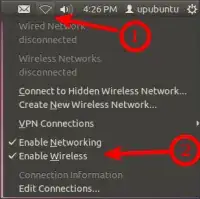
NOTE: The networking applet's icon looks like a triangle wedge. The image above is pointing to is as arrow #1. If you click it you should see a menu slide out from where you can disable wireless permanently, arrow #2.
From the file /etc/network/interfaces you can specify that NetworkManager shouldn't control the wlan0 interface. To do so simply add this line to the above mentioned file:
iface wlan0 inet manual
Then restart NetworkManager:
$ sudo service network-manager restart
Add sudo ifconfig eth2 down in /etc/rc.local file so at login it will be down.