Here's what my current partition table looks like:
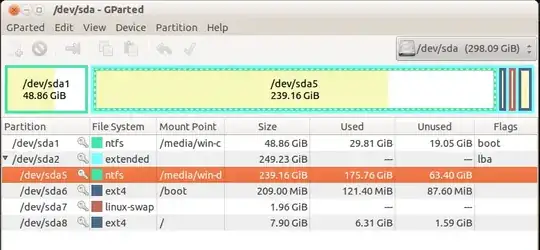 Now, I'd like to increase the size of my Ubuntu partition (/dev/sda8) to, say, 20 GB. But it seems to me there's no way to do that other than deleting everything and starting anew, which makes me scared (don't want to lose all the settings and good stuff).
Now, I'd like to increase the size of my Ubuntu partition (/dev/sda8) to, say, 20 GB. But it seems to me there's no way to do that other than deleting everything and starting anew, which makes me scared (don't want to lose all the settings and good stuff).
When I tried to do this via the GParted editor in boot mode, it warned that moving partitions will mess up the bootloader and operating systems and what not, so I didn't do it.
I'm a total noob, so am requesting someone to help me achieve this. Thanks!