I'm looking for a screencast software that can record my screen and my face (using my webcam) in a Picture-in-picture (you know, that secondary video in a small rectangle in the corner of the screen).
Asked
Active
Viewed 2,009 times
2 Answers
0
You can use webcam studio.
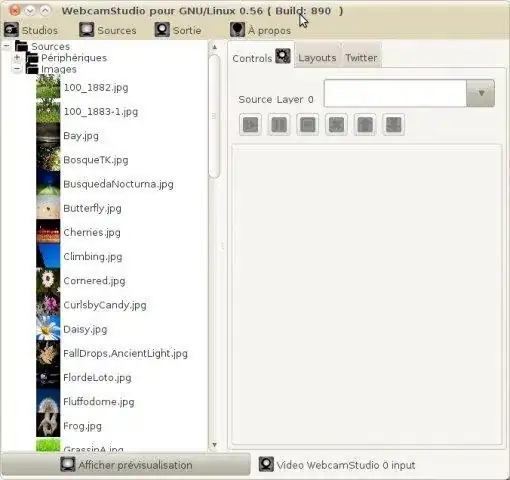
Some of the features include:
- Switch webcams on a single click
- Show an IRC channel in your video broadcast
- Broadcast your desktop for creation of nice HOWTO's
- Be creative and put animations and banners
- Display what song is currently played by Rhythmbox
- Co-host a remote friend, show his webcam inside your output (PicInPic)
- Connect to WeatherBug and display your current weather
- Apply some fancy effects on each source
- Have a green wall, then why not use the ChromaKey effect to do the same as the weather man on the news network
- Use all kinds of devices as webcamera like a MiniDV, your iPhone, etc....

Download from here
Another way is to use the Gnome Mplayer
you can install by:
sudo apt-get install gnome-mplayer
This command will show the window of the webcam output while screencasting so any screencast software you can use can also screencast your webcam output so you don't need other software to merge.
mplayer -cache 128 -tv driver=v4l2:width=176:height=177 -vo xv tv:// -noborder -geometry "95%:93%" -ontop
Please watch this video to demonstarte how to use gnome-mplayer in screencasting with webcam window enabled
How to record my screen? : List of screencast software for Ubuntu( Personally I advise you kazam)
Open Broadcaster
– Jonathan May 12 '19 at 08:47