I hate change for change sake. My old Ubuntu, no longer supported, had buttons at the top left for applications, places, and system. It was a good system that worked well for me. How can I set up the same thing on Ubuntu 12.04.4.
Asked
Active
Viewed 109 times
2 Answers
1
Install gnome fallback by run this following commands:
sudo apt-get install gnome-session-fallback- If the proccess is done, don't forget
sudo apt-get updatecommands and then logout and press ubuntu icons near login. - Switch to gnome fallback
- Then login to your old ubuntu B).
Good luck
Liso
- 15,377
- 3
- 51
- 80
0
- First, start Ubuntu software center
Search for a package called gnome shell:

Install it
- Logout
- At the login screen you can now select the icon above and to the right of your username and select Gnome Classic before you logon:
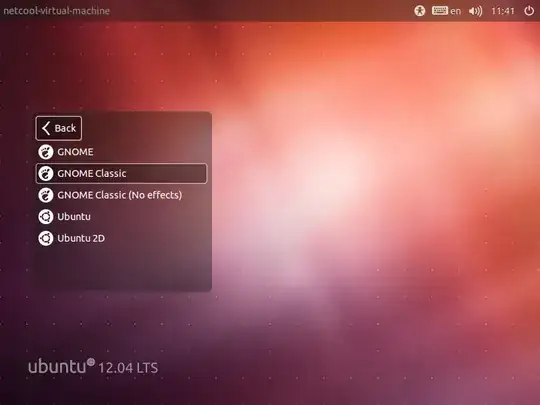
Kai
- 594
- 1
- 5
- 11