Install wmctrl
sudo apt install wmctrl
And create a script (in this example thunderbird on the second workspace (-t 1)):
#!/bin/sh
(thunderbird &) & sleep 5 &&
sh -c "wmctrl -i -r `wmctrl -l | grep Thunderbird` -t 1"
To know your application name on wmctrl you can view it by taping on your terminal :
wmctrl -l
And replace it with the correct name in the script.
Be carrefull with the capital letter ("Thunderbird" not "thunderbird") !!
Other example with firefox on the 3d workspace (-t 2):
#!/bin/sh
#!/bin/sh
(firefox &) & sleep 5 &&
sh -c "wmctrl -i -r `wmctrl -l | grep Firefox` -t 2"
Work on Debain 10 with Cinnamon. But should work for all
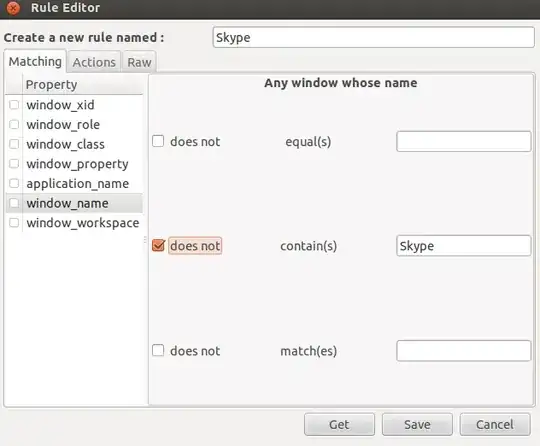


gDevilspiethan stock Ubuntu provides. – halfer Apr 13 '14 at 12:08sudo apt-get install devilspie– once Mar 22 '19 at 02:54