When I hit e this is what I see
 where do I place nomodeset
where do I place nomodeset
- 172,746
- 143
- 1
- 1
- 5
-
@Jobin I'm not entirely sure this is a duplicate, the title says "before I've installed Ubuntu". I've never used nomodeset though, so I don't know if it's different (I think it is, slightly). – Seth Mar 23 '14 at 04:32
-
@Seth: Agree. But I think it still is a duplicate, though not of the one I flagged it with. Will change it as soon as I get the correct one, removing it for now. – jobin Mar 23 '14 at 04:37
-
Did you have a look at this: http://askubuntu.com/questions/125710/monitor-turns-off-while-installing-12-04 – jobin Mar 23 '14 at 04:43
-
1Possible duplicate of My computer boots to a black screen, what options do I have to fix it? – Pilot6 Nov 02 '15 at 22:19
-
@Pilot6 No, it's not that. – Star OS Jan 14 '16 at 20:47
3 Answers
You need to enter the quiet splash text using the arrow keys, as i circled in this picture:
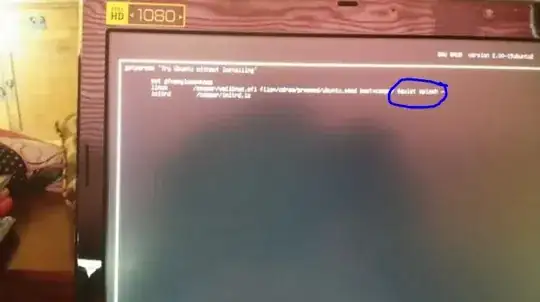
And you have to type in between quiet and splash (or you may say, splash and quiet.) the text nomodeset, so now it looks like this:
getparams 'Try Ubuntu without installing'
set gfxpoyload=keep
linux /casper/vmlinux.efi file=/cdrom/preseed/ubuntu.seed boot=casper $ quiet nomodeset splash -
initrd /casper/initrd.lz
(I'm not sure if the picture says "set gfxpoyload=keep" beacuse it's confusing to see the text.)
- 2,568
Put your cursor 1 spacebar back behind "quiet splash" and type noapic. So it will look like this "xxxxxxxxxxx noapic quiet splash" don't use quotes though and the x's are just whatever it says before where I want you to place noapic and I believe it's f10 to save and boot. Please post if it helped you as that's what I've had to do on my Asus laptop for a couple years and has always worked and I just started using bbqlinux and I had to do the same thing as well to get it to boot but it works with bbqlinux as well. Good luck... ~skulldreamz
- 11
-
Hi user457011, welcome to askubuntu! 1.) Pretty sure if any it's
noacpi2.) What does it do anyway? 3.) Why does turning ACPI off prevent modesetting? 4.) Your answer is very hard to read. Please pay some more attention to proper formatting. – Nephente Oct 03 '15 at 13:17