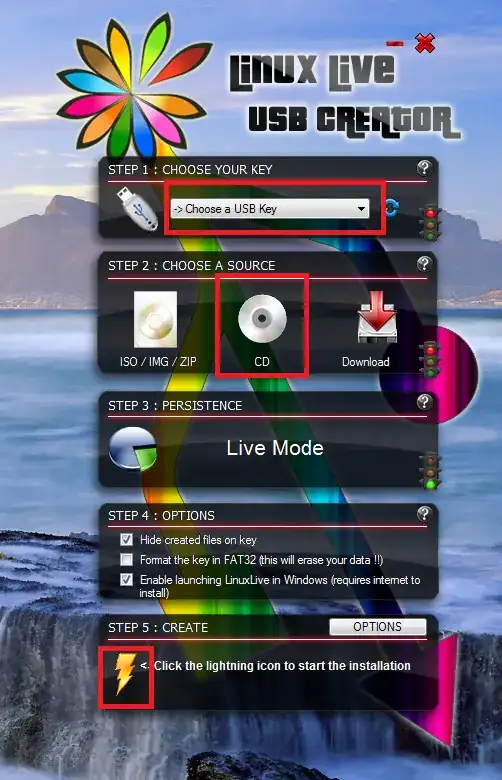This Ubuntu help wiki page says that, in order to add Ubuntu on an existing Windows system, I must burn Ubuntu on a CD first. But CDs are becoming less common these days, so I wonder if there is a way to install Ubuntu without burning it on a CD (or a DVD, or a USB stick) - just download the ISO to my Windows machine and then somehow install it as dual boot.
In the past I have tried to use Wubi for that purpose, but this was not stable, and got stuck too many times. So now I want to create a dual-boot system.