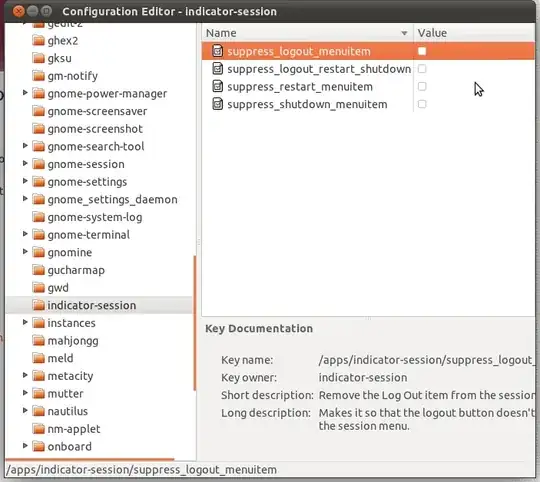So the documentation says:
To log out or switch users, click the power icon on the top bar and select the appropriate option.
However, I cannot see the "log out" option. All I see are:
- Lock Screen
- Switch from ubuntu
- Suspend
- Restart...
- Shut Down
- System settings
I managed to log out via a terminal command. Any way to log out via the Unity GUI or add this option to the power icon menu?
update: I'm running from a live USB.