This is my Chromium version string:
32.0.1700.107 (Developer Build 32.0.1700.107-0ubuntu0.13.10.1~20140204.972.1) Ubuntu 13.10
I am having issues with pages loading. Immediately after opening the browser, pages do not load. All I get is the title, with a blank page.
The request is going through; that's not the issue. I can inspect the headers, etc.
This leads me to believe it is some sort of rendering issue. After opening a couple of tabs and loading a couple of other pages, the pages start to actually display.
This happens almost every single Chromium startup. It affects the first few tabs open/pages "loaded" (usually by the 5th they render).

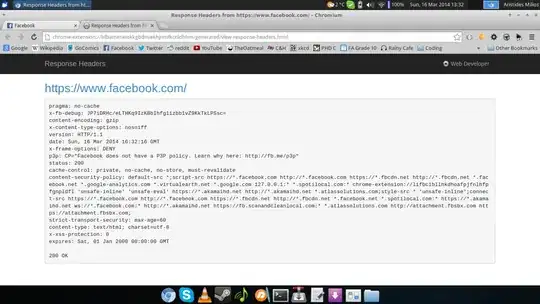
What could be the issue?
EDIT
Alright, we're in business! I ran chromium-browser from the terminal and the first three tabs gave this message:
libGL error: open uki failed (Operation not permitted)
libGL error: reverting to (slow) indirect rendering
Subsequent tabs (i.e. the ones that actually rendered) did not print any error message.
Now, what does this message mean?
Edit 2
Output of inxi -G:
Graphics: Card: Advanced Micro Devices [AMD/ATI] Wrestler [Radeon HD 6310]
X.Org: 1.14.5 drivers: ati,fglrx (unloaded: fbdev,vesa,radeon) Resolution: [email protected]
GLX Renderer: AMD Radeon HD 6310 Graphics GLX Version: 4.2.12337 - CPC 13.101
I feel like it may be an issue with the ATI fglrx drivers.
inxi -G. – terdon Mar 16 '14 at 16:51inxi -G. – Aristides Mar 16 '14 at 16:55--disable-gpuflag with the proprietary drivers, but some things may be slower. – saiarcot895 Mar 17 '14 at 12:20