Sorry to ask what must be an oft-asked question but I am not seeing another thread with the solution. I am trying to install Ubuntu 13.10 for a dual boot setup on a system that has two HDDs on it, one 149Gb the other 249Gb .
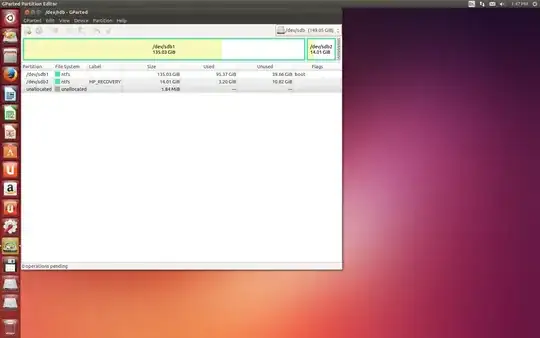

Windows 7 is already installed on the 149Gb drive. When I just run the Ubuntu installation from USB, it defaults to the 249Gb drive. WHen I restart, my system goes straight into Windows 7, no Dual Boot option on startup.
From my reading I think I need to push the Ubuntu install to the same device as Windows now occupies. I started down the last option in the Install (something along the lines of "manually install by specifying partitions") but that leads me to a partitioning type screen that I don't feel like messing with. can someone advise or direct me to the step by step instructions I need.
Or, does this problem have nothing to do with the fact that I have two physical HDDs with one OS on each?