Using gnome-desktop-item-edit
For this you need gnome-tweak-tool or gnome-shell installed
Use ALT+F2 and type
gnome-desktop-item-edit --create-new ~/Desktop
This will open the dialog Create Launcher
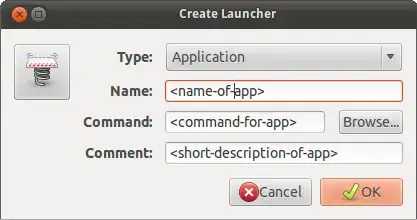
You can put this .desktop file in /home/<username>/.local/share/applications/ to make it appear in the dash
Using alacarte
For this method, you need alacarte installed.Do it by
sudo apt-get install alacarte
And use ALT+F2 and type in alacarte
You will get this dialog:

Select the category you want and click "New Item"
You will get this dialog
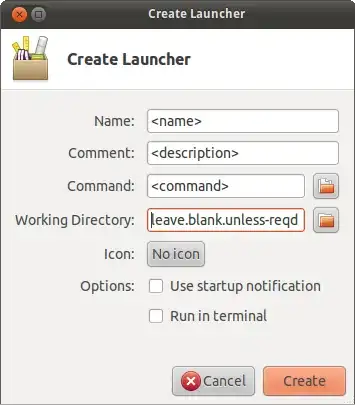
Click OK . It will appear in the dash
Sources:
Bruno Pereira's answer
Binarylife's answer
Kikixx's answer
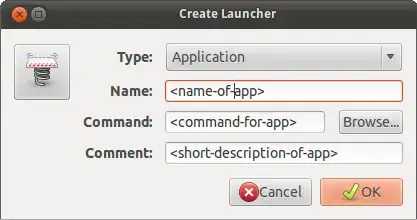

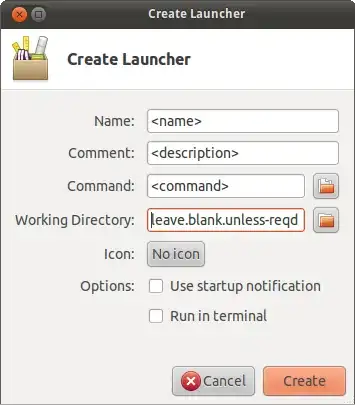
I read that the best directory for software I have (Modelio and Sublime Text 2) was /opt. And thanks to the answer of @byaruhaf I managed to add the shortcuts in the menu!
– Jean Mar 20 '14 at 16:45/usr/binbut not the files they need. There is no need to do anything except, for convenience, you can add the location of this program to your$PATH. – terdon Mar 20 '14 at 16:52