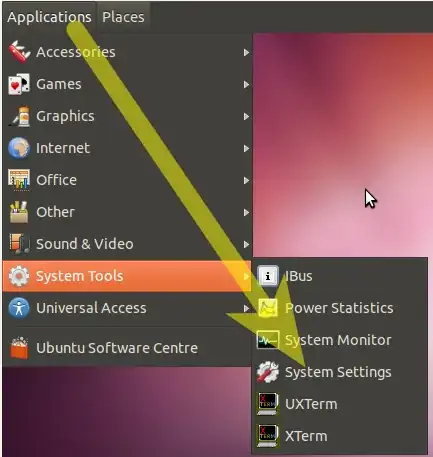I'm sure it has been asked before, but I cannot find the solution. I started using Gnome3, and everything is great. But, system tools has been put in Applications. I want System to be a top level menu?
I tried tooling around in the Configuration editor, but I could not figure it out. I read this:How to revert to GNOME Classic Desktop? but it doesn’t take care of the system menu.
Then I start reading the free-desktop pages about basedir specifications but none of it was helpful.
How, can I get my system menu back where it belongs. I mean that it belongs next to the places menu, and not under applications. Mate has it, but mate breaks when I install cheese.
So, where are the panel menus configured? What file do i need to edit to get this looking right?
The system menu I refer to is high lighted Here:
I want it to reside to the right of "Places"