i have tried all the answers on this site but it doesnt help nothing works and it gives this following error:
Unpacking google-chrome-stable:i386 (from .../google-chrome-stable_current_i386.deb) ...
dpkg: dependency problems prevent configuration of google-chrome-stable:i386:google-chrome-stable:i386 depends on xdg-utils (>= 1.0.2).
dpkg: error processing google-chrome-stable:i386 (--install):
dependency problems - leaving unconfigured
Processing triggers for desktop-file-utils ...
Processing triggers for bamfdaemon ...
Rebuilding /usr/share/applications/bamf.index...
Processing triggers for gnome-menus ...
Processing triggers for man-db ...
Does someone has ay clue ?

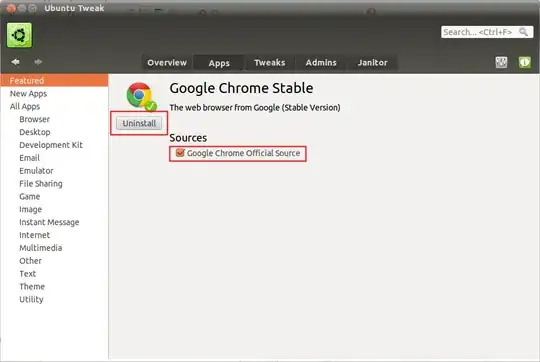
sudo apt-get install chromium-browser– Kiwy Mar 20 '14 at 12:14