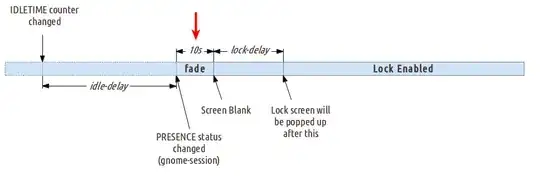Before switching off the screen, the screen saver dims the screen a bit. For me, the time of having the screen dimmed is not long enough, so I often have to retype my password. I'd like to have a longer dim-time. How can I get this?
(I am not asking for How do you change the amount of time before the screen dims?)