A similar question has been asked here: How do I remove my Ubuntu partition from Windows 7 and reuse the space?, and I've used the advice that was posted.
However, I still can't figure out which of the partitions is Ubuntu.
Here's a screenshot after I run diskmgmt.msc
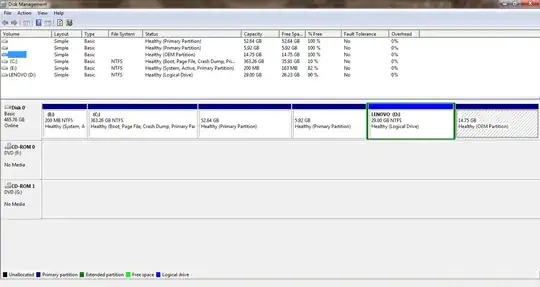
I need a fresh install of Ubuntu since my current one has suddenly stopped working. I had used .iso image by mounting the image and installing it on a thumb drive when I partitioned it.
To do the above, do I need to remove the partition first from diskmgmt.msc and then go about partitioning it again from the image like I did the first time around?
Update. I get "Boot error" when I try to run the Ubuntu installer by booting from USB. When I press enter, it takes me to the grub screen. Do I need to use Windows recovery disk to repair so that grub is no longer there? (This problem was resolved)
I have now attached the screenshot that I get when I choose "Something else" when the installer asks me how I want to partition my disk. It seems the 52.64 GB was the one with Ubuntu on it. I was confused because according to the diskmgmt.msc it's 100% free. 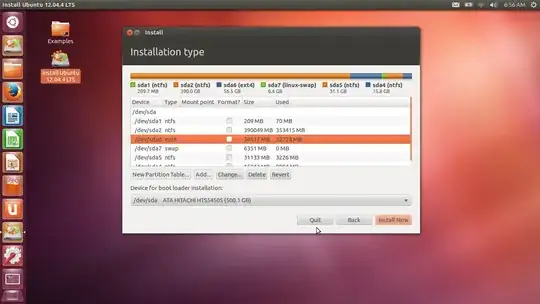 . I have deleted ext4 and swap, restarted the install, selected "Install Ubuntu alongside them" and that seems to have worked.
. I have deleted ext4 and swap, restarted the install, selected "Install Ubuntu alongside them" and that seems to have worked.
Thanks everyone for the advice!
home,rootand others and 2nd i,e 5.92 GB is for swap. The reason why these partitions are unreadable because Ubuntu uses ext4 partition which can't be read by Windows OS. – Saurav Kumar Mar 25 '14 at 05:44sudo fdisk -lto let us know more about the layout of your disk.. – rusty Mar 25 '14 at 05:51