This might be a n00b question, but recently I started to use Vagrant with Ubuntu 12.04 and I discovered, every line in the command line looks like this:
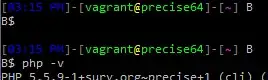
I have a Raspberry Pi, but Debian on it has the same look as Ubuntu:
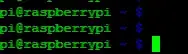
How could I change the look of this "title" before every command, to show the actual time for example? It would be nice sometimes to see, when I entered a command.
$PS1. The Q/A I've linked you to should go some distance to explain what you can do with it. – Oli Mar 25 '14 at 15:35