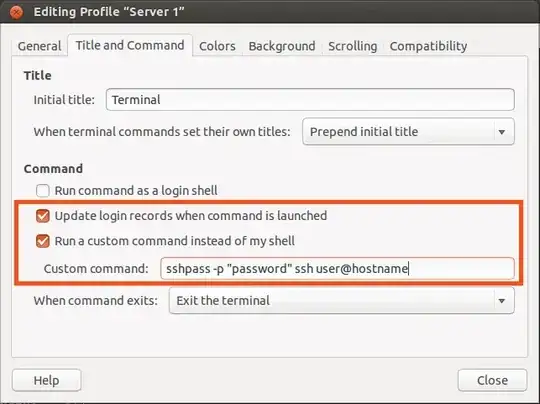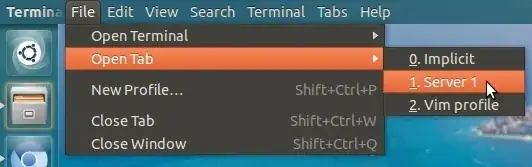I am looking for a ssh client that works like terraterm and has a menu where I can store the credentials of all the ssh server I want to access. Some of the server s I log in have 50++ chars passwords, that are impossible to know by heart.
I found a screen-shot of the Terra term Menu on the net:

That's what I am crying for.
Do you have a hint?
This is how Terra Term Menu looks like
I found sshmenu in apt but it crashes on start:
christian@christian:~$ sshmenu
/usr/lib/ruby/1.9.1/rubygems/custom_require.rb:36:in `require': cannot load such file -- sshmenu (LoadError)
from /usr/lib/ruby/1.9.1/rubygems/custom_require.rb:36:in `require'
from /usr/bin/sshmenu:3:in `<main>'