I recently decided try learn a bit of programming, so I wrote my " hello world" and it did not work. This is my code
#include <iostream>
using namespace std;
int main()
{
cout << "hello world!";
return0;
}
I have also tried to reinstall g++ and using #include <iostream.h>.
All these exclamation marks say basicly the same: unable to resolve identifier (cout etc.). The one at the top says: Cannot find include file iostream
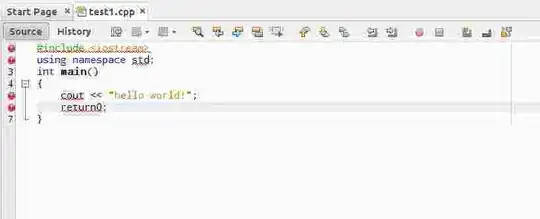
return0is not a keyword. Have you installed the development libraries?sudo apt-get build-essential– Rmano Mar 28 '14 at 15:38return 0(yours works, asreturn ((((0))))works, butreturnis a statement, not a function). – Rmano Mar 28 '14 at 15:48