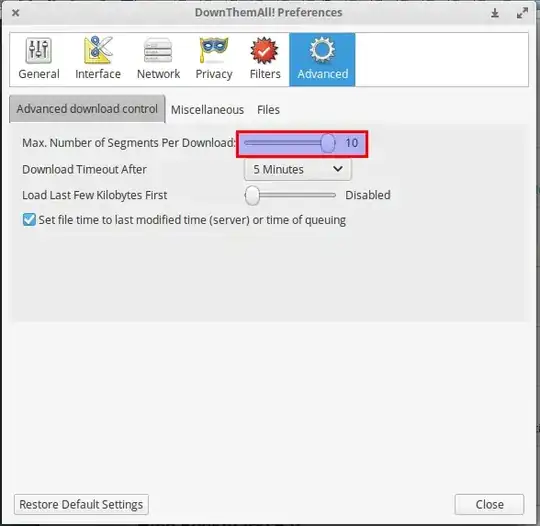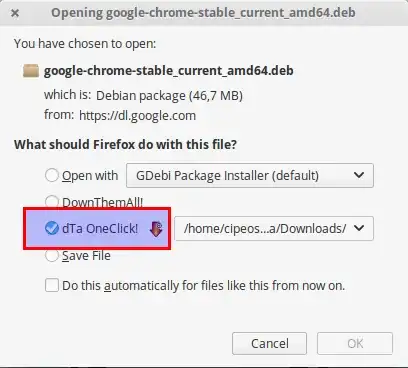I want to download all types of file with Firefox or Chromium web browser directly with a downloader without copying and pasting the link.
-
1Which downloader are you using? does it provide browser integration? Some also provide auto link recognition(i.e you don't need to copy paste link). what research have you done? Please add more information. – Registered User Mar 30 '14 at 07:08
-
1for FF downThemAll can be a good tool to have.. – rusty Mar 30 '14 at 07:40
2 Answers
i'm using internet download manager in windows, and can't say it works on ubuntu or not (for example under wine), but here you can find recomendations about download managers in ubuntu IDM-Like softwares in ubuntu
I realize this is old, but anyway:
In Firefox there are different solutions:
Install DownThemAll addon.
To be sure it appears as an option in the Save as dialog: go to the addon's options and check that
To improve speed maximize the number of connections in preferences (now up to 10 connections per download):
Then when downloading select one of the DTA options in that dialog:
- To set a custom downloader in Firefox, install Flashgot addon Then, in the addon's preferences add the custom downloader (General>'Add'). It can be DownThemAll (which doesn't need this to work, as seen above) or some other downloader, the best maybe being uGet. uGet is added automatically to FlashGot once installed. (Go to Catagory>Properties>Default for new download to maximize the number of connections - up to 16)
In Chrome there are different download managers that exist as apps or extensions that evolve in time, like at the present moment Chrono Download Manager (which supports up to 5 connections per download).
NAPI plugins are not supported anymore and this limits a lot the options available for Chrome.
FlareGet is a commercial downloader that has integration with both Firefox and Chrome through specific addons.