I'm running Ubuntu on a Lenovo W540 with a screen resolution of 2880x1629 (16:9). Everything in the interface is very small: text hardly legible, buttons minuscule etc. Is there any way to scale everything in the interface to make it easier to use at higher resolutions such as this one? Thank you very much.
2 Answers
I have the same model of computer and the text was also small on my screen.
Version 14.04 of Ubuntu has some things that make this experience better. Go to: System Settings -> Displays. In the Scale all window contents to match: select "Display with largest controls" for bigger controls. You can also increase the Scale for menu and title bars (my setting is 1.12).

I have also had success with the Unity Tweak tool. This is as separate free program that you can install from the Ubuntu Software Center. Go to Unity Tweak Tool -> Fonts to change the sizes of the default fonts in Ubuntu. My settings are Default font: Ubuntu 13, Monospace font: Ubuntu Mono 15, Document font: Sans 13, Window title font: Ubuntu bold 13. Also notice that my text scaling factor is set to 1.12.
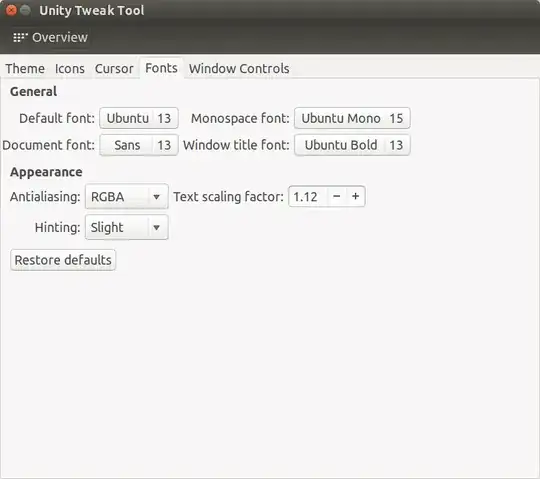
With those settings you should be able to find a configuration that works for you. Post the settings that you find work better. I would like to see that!
- 627
- 4
- 14
The next LTS, 14.04 should bring a better support of such resolutions, aka high-DPI displays. Source OMG Ubuntu.
In regular Ubuntu with Unity some settings are Appearance -> Launcher icon size and Universal Access -> Text size. Those should help make things readable on a small high resolution screen.
The answers to the following question may also be of helpful:
- 62,169