In 11.04 "System settings" is at the bottom of window and when I try to shut down the computer I always click that instead of the shut down button.
So is there a way to remove this system settings button?!
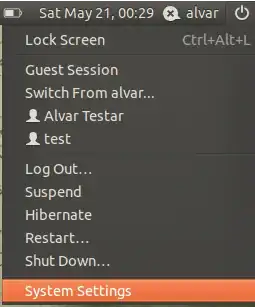
In 11.04 "System settings" is at the bottom of window and when I try to shut down the computer I always click that instead of the shut down button.
So is there a way to remove this system settings button?!
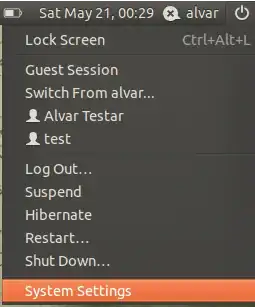
Yes, you can easily disable it by running the following from a gnome-terminal:
sudo rm /usr/share/indicators/session/applications/gnomecc.desktop
This will simply delete the link to the GNOME Control Center. Then logout/login or restart. Should be away after that ;-)
However, it will be in a different way in Oneiric as replied here by Mr. Shuttleworth himself. ;-)