I use Thunderbird instead of Evolution for my mail client, so I'd prefer if I could replace Evolution with Thunderbird in the messaging component of the Indicator applet. Does anyone know how to do this?
5 Answers
You want the Mozilla Notification Extensions, aka messagingmenu-extension.
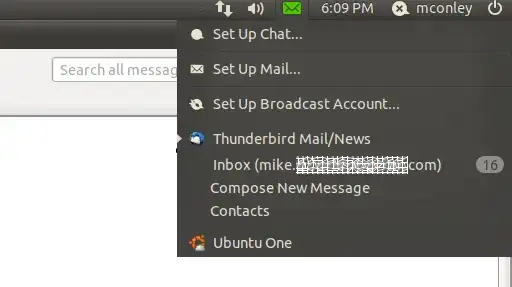
But it will not delete the evolution entry, to do that you need to remove /usr/share/indicators/messages/applications/evolution
The upstream source for the addon is available on Launchpad if you care to inspect it.
Related:
If you want to install the plugin for all users, it's better to use the upstream's PPA:
sudo add-apt-repository ppa:ruben-verweij/thunderbird-indicator
sudo apt-get update && sudo apt-get install xul-ext-indicator
- 2,425
-
1Of note: there are 2 indicators, the accepted answer is the one going into Tbird that is newer, this one is the first one. – Jorge Castro Mar 03 '11 at 20:08
-
2The mozilla folks have added something on their webpage to help clear up the confusion. – Jorge Castro Mar 03 '11 at 20:34
You could also use the generic email notifier 'Popper'. It works with all kinds of POP or IMAP accounts and can launch all email clients (Evolution, Thunderbird, whatever you want). You will find it here: https://launchpad.net/popper Articles and reviews are available at: http://www.omgubuntu.co.uk/ Just search for 'popper'.
- 2,793
My add-on was made to replace to evolution, but If you want remove the evolution indicator and maintain the evolution, only you need deinstall evolution-indicator package (sudo apt-get remove evolution-indicator)
If you want the evolution-indicator back, reinstall evolution-indicator (sudo apt-get install evolution-indicator). You need restart your session after uninstall or reinstall the package
- 71,754
- 11
I understand that this is the simplest way to do it: An add-on for thunderbird that works excellent: http://danjared.wordpress.com/proyectos/ubuntu-thunderbird/ the site is in Spanish but use a simple translate and you'll be able to understand. I do have one question: If I eliminate the panel indicator for Evolution mail client, how can I bring it back. I don't plan on removing Evolution, I just want it out of the panel.
- 171
'mkdir -p ~/.config/indicators/messages/applications-blacklist && echo "/usr/share/applications/evolution.desktop" > ~/.config/indicators/messages/applications-blacklist/evolution'
– Chris Coulson Sep 14 '11 at 08:55