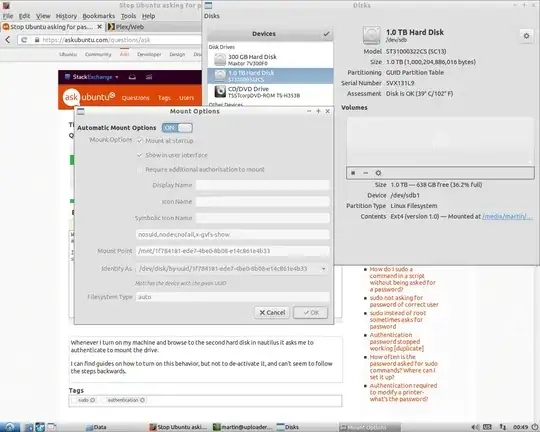Whenever I turn on my machine and browse to the second hard disk in nautilus it asks me to authenticate to mount the drive.
I can find guides on how to turn on this behavior, but not to de-activate it, and can't seem to follow the steps backwards.
The disk is automounted and below is a screenshot, please let me know what other information you need