I have Ubuntu 13.10 Saucy, and I just installed Cinnamon 2.0 desktop. When I try to open files /Home is not responding and freezes.
I can access specific folders like ~/Picture and ~/Music from 'search' and 'menu' and it responds, but only the /Home folder freezes. I also get a pop up message:
Home is not Responding: "Force Quit" or "Wait".
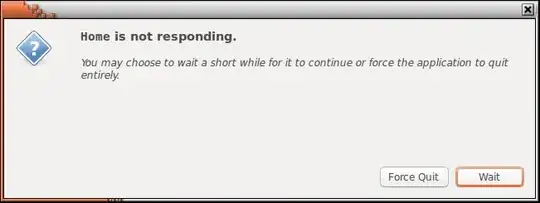
Please Help!!
/homeis lower case. See http://askubuntu.com/questions/444116/cd-home-no-such-file-or-directory http://askubuntu.com/questions/262674/how-do-i-change-the-current-working-directory-to-the-downloads-directory http://askubuntu.com/questions/17062/how-to-open-a-directory-folder-and-a-url-through-terminal ... tons more. – Takkat Apr 13 '14 at 10:44