I am encountering a very weird error recently, that I cannot figure out to solve.
I have an Asus S301L with Ubuntu 12.04 and an Italian keyboard; every time I log in, some key on my keyboard does not work properly:
- p produces *
- 0 produces /
- - produces +
But also others, for example, it took quite some time for me to just write this message.
The only way to have things again to work properly is to type from a terminal:
setxkbmap it
That command takes a keyboard layout configuration from the folder
/usr/share/X11/xkb/symbols/
And it starts again to work, just for a (indefinite) duration of time , then, things, again, are wrong.
The output of the locale command is:
LANG=en_US.UTF-8
LANGUAGE=en_US:en
LC_CTYPE="en_US.UTF-8"
LC_NUMERIC=it_IT.UTF-8
LC_TIME=it_IT.UTF-8
LC_COLLATE="en_US.UTF-8"
LC_MONETARY=it_IT.UTF-8
LC_MESSAGES="en_US.UTF-8"
LC_PAPER=it_IT.UTF-8
LC_NAME=it_IT.UTF-8
LC_ADDRESS=it_IT.UTF-8
LC_TELEPHONE=it_IT.UTF-8
LC_MEASUREMENT=it_IT.UTF-8
LC_IDENTIFICATION=it_IT.UTF-8
LC_ALL=
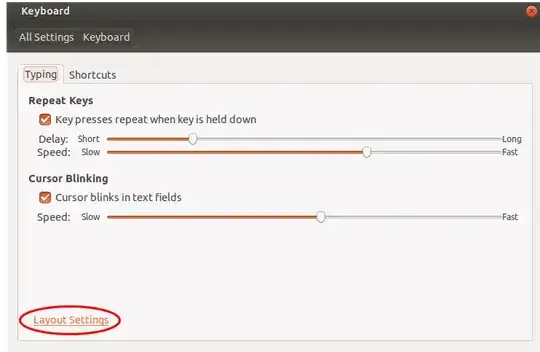 On the next screen, remove any keyboard layouts that you don't want:
On the next screen, remove any keyboard layouts that you don't want:
localecommand. – terdon Apr 14 '14 at 13:12setxkbmap itfrom terminal , this is the only one I use. I tryed to use the gnome settings, but nothing changed... – burnOut Apr 14 '14 at 23:29