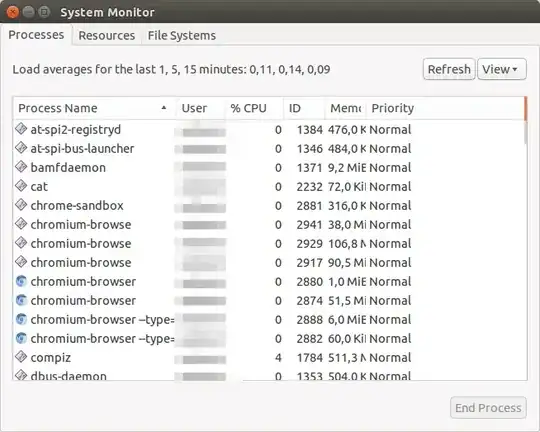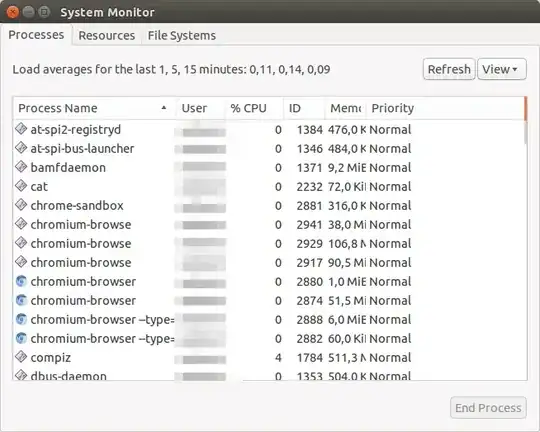Background means that a process is running on your system that is not visible on the desktop (ie. it does not have to have an application on the desktop open).
The command to view ALL processes is called 'ps'. Example with ps -ef:
ps -ef
UID PID PPID C STIME TTY TIME CMD
root 1 0 0 apr10 ? 00:00:02 /sbin/init
root 2 0 0 apr10 ? 00:00:00 [kthreadd]
root 3 2 0 apr10 ? 00:00:07 [ksoftirqd/0]
root 5 2 0 apr10 ? 00:00:00 [kworker/0:0H]
root 7 2 0 apr10 ? 00:00:33 [rcu_sched]
root 8 2 0 apr10 ? 00:00:00 [rcu_bh]
root 9 2 0 apr10 ? 00:00:01 [migration/0]
root 10 2 0 apr10 ? 00:00:02 [watchdog/0]
root 11 2 0 apr10 ? 00:00:02 [watchdog/1]
root 12 2 0 apr10 ? 00:00:01 [migration/1]
root 13 2 0 apr10 ? 00:00:07 [ksoftirqd/1]
root 15 2 0 apr10 ? 00:00:00 [kworker/1:0H]
It is a lot longer. If you want to find chromium for instance you can do ps -ef | grep chromium like so:
ps -ef |grep chrom
xxxxxx 2874 1207 0 apr10 ? 00:54:28 /usr/lib/chromium-browser/chromium-browser --enable-pinch
xxxxxx 2880 2874 0 apr10 ? 00:00:04 /usr/lib/chromium-browser/chromium-browser --enable-pinch
xxxxxx 2881 2874 0 apr10 ? 00:00:00 /usr/lib/chromium-browser/chrome-sandbox /usr/lib/chromium-browser/chromium-browser --type=zygote
xxxxxx 2882 2881 0 apr10 ? 00:00:00 chromium-browser --type=zygote
xxxxxx 2888 2882 0 apr10 ? 00:00:00 chromium-browser --type=zygote
Popular programs to view processes are top and htop.
You can use this list to kill a process from command line.
System monitor can be used to view background tasks: