This is a follow up to this question: What does “local or obsolete” mean in Synaptic.
I have not installed Open Office manually. I doubt that Open Office has been dropped from the repositories. So why are Open Office packages marked as "local or obsolete" in Synaptic?
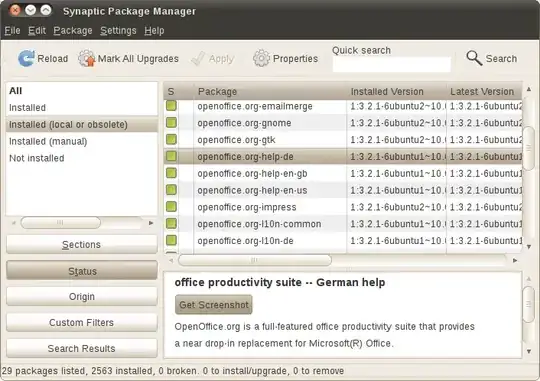
I am using Ubuntu 10.04.
Update
I highly doubt that the switch to LibreOffice is the cause for the Open Office packages being marked "local or obsolete".
Several reasons:
- There are more than just the Open Office packages which are marked "local or obsolete". For example:
python-uno,scim, andxserver-xorg-input-wacom. - The ubuntu wiki pages explicitly says that ubuntu 10.04 still uses Open Office. (Link now redirects to another page. Link was: https://help.ubuntu.com/community/OfficeApplications/DefaultPackages)
- There are no LibreOffice packages in the Ubuntu 10.04 repositories. As the link above says, one has to use a PPA to get LibreOffice. I am pretty sure Ubuntu will not drop Open Office packages without having replacements in the official repositories.
- Ubuntu 10.04 is a LTS (Long Term Support) version. Canonical is very conservative with upgrades on LTS versions. Ubuntu 10.04 even still uses Firefox 3.6.
- Usually, when they do such updates, there is a transitional package which conflicts with the old packages so they get uninstalled. So happened with the old adobe flash plugin package.