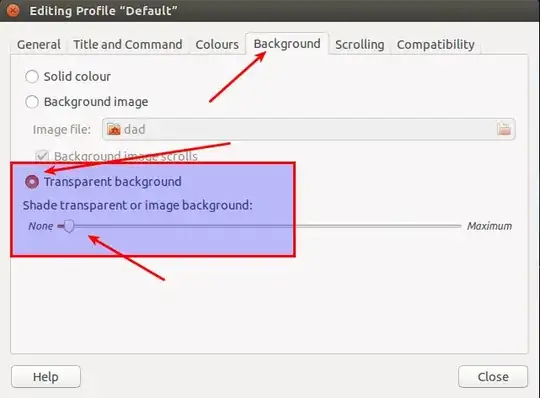Back in the previous releases, I used the compiz plugins "window decoration" and "window rules" to have a transparent, sticky, unmovable gnome-terminal acting as a wallpaper. The trick was to create a profile with a permanent title (transparent) and then use the filter title=transparent and !title=transparent in the different plugin rules.
The result looked like this:
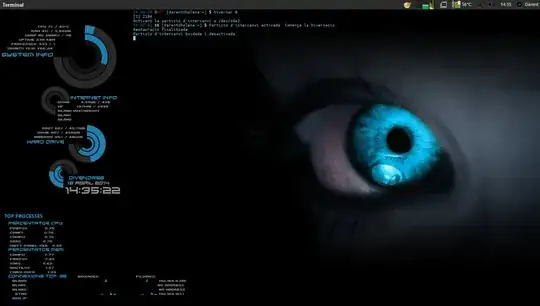
After the upgrade, I've noticed that the window decoration rule no longer applies. Aparently, window decorations are now managed by the unity plugin and not the gtk-window-decorator, which I suppose was necessary to create the locally integrated menus. Now the terminal looks like this:

If I try to force the "window decoration" plugin, it asks me to disable the unity plugin, and then all the desktop crashes. So my question is if there's a workaround to force compiz not to use decorations on this specific window. Maybe with some sort of parameter when launching the terminal.