I installed apache2 on my Ubuntu 13.10 and it works without any problems. I can see the default index page (which is located in /var/www/index.html) by typing localhost/ in the address bar

Today, after I upgraded my Ubuntu to 14. 04 the localhost server doesn't work any longer and shows index of/ page instead
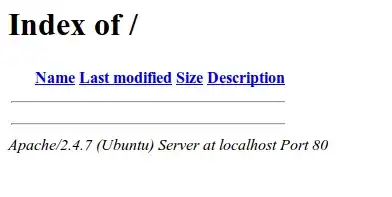
I have tried to reinstall everything (including php5, phpMyAdmin, and MySQL) but the problem is still there. How do I fix this?