Select "Ubuntu" from MySQL Workbench downloads page
You will have a choice of:
Ubuntu Linux ver. 10.10 (x86, 64-bit), DEB
(mysql-workbench-gpl-5.2.33b-1ubu1010-amd64.deb)
Ubuntu Linux ver. 10.10 (x86, 32-bit), DEB
(mysql-workbench-gpl-5.2.33b-1ubu1010-i386.deb)
and 2 slightly older versions:
Ubuntu Linux ver. 10.04 (x86, 64-bit), DEB
(mysql-workbench-gpl-5.2.33b-1ubu1004-amd64.deb)
Ubuntu Linux ver. 10.04 (x86, 32-bit), DEB
(mysql-workbench-gpl-5.2.33b-1ubu1004-i386.deb)
As you can see there are only 10.04 versions but you can download the .deb you need and when it is done downloading Ubuntu Software Center will open up with this screen:

and the rest is just normal Ubuntu.
I needed it myself (mysql-workbench-gpl-5.2.33b-1ubu1010-i386.deb) so I can confirm it works.

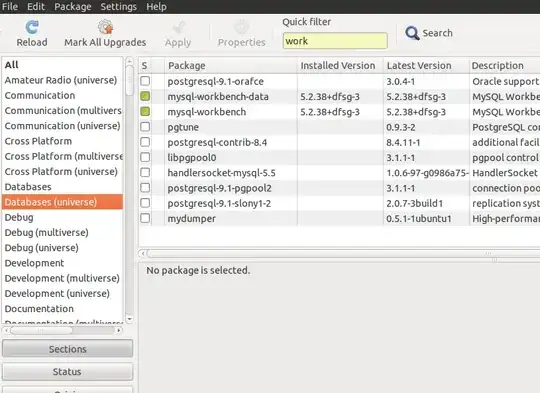
sudo apt-get updateand after that run:sudo apt-get install mysql-workbench– jherax Apr 07 '16 at 18:05