I am creating a custom Ubuntu live CD built on 10.04.2. By default it boots up to a screen where you have two options, try without installation and install.
This is the step I would like to avoid: 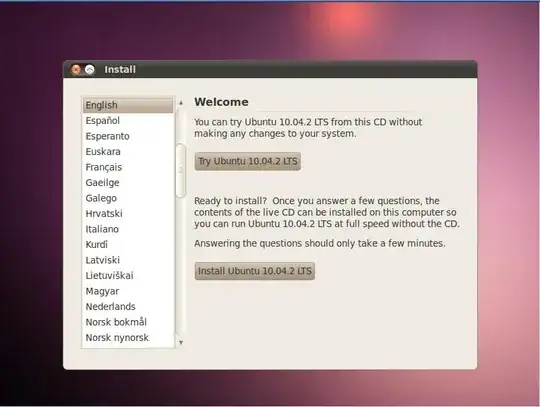
I would rather have it boot into the start up options screen, the one you can enter by hitting a key when first starting Ubuntu or just go straight to the desktop.
I would like to head here by default: 
ubiquity– Lekensteyn May 26 '11 at 20:33