I used auto-mount option in Ubuntu 14.04 for mounting my all drives at startup.
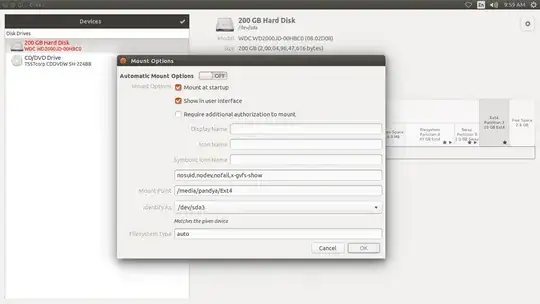
All drives mounts automatically on startup except /dev/sda3. (Let me clarify that /dev/sda3 is ext4 file-system and labeled Ext4).
It gives error on startup and ask S for skip and M for manual mounting.I skipped and try to mount with disk (installed app from dash earlier disk-utility), it gives error:
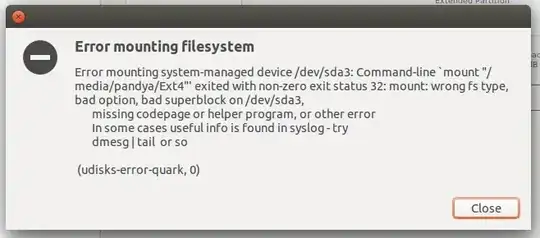
But If I mount with command: sudo mount /dev/sda3 /media/pandya/Ext4 at startup (By pressing M for manual mount) or after started up (from terminal), then it mounts properly.
Gparted also mounts that drive on /media/pandya/Ext4 Successfully.
I also checked /etc/fstab and entry for /dev/sda3, which is proper
/dev/sda3 /media/pandya/Ext4 auto nosuid,nodev,nofail,x-gvfs-show 0 0
I used same auto-mount options for all drive. Then why only one is not auto-mounting?

dmesg? As the error says, trydmesg|tail. – Jos Apr 24 '14 at 06:43comment=x-gvfs-showdo? Or justx-gvfs-showfor that matter? I hadx-gvfs-showinserted automatically as an option in/etc/fstabwhen editing (or rather creating) the mount options of an ntfs partition using the application Disk in Linux Mint (probably also an Ubuntu application). – HelloGoodbye Feb 03 '16 at 20:00