How do I upgrade from 13.10 to 14.10 using ftp. http goes through a proxy and we a limited to 500M per week. FTP is not limited.
3 Answers
Edit your sources file pointing to ftp instead of http Use following command to edit your configuration:
sudoedit /etc/apt/sources.list
In most cases its enough to change http:// in every line to ftp:// but I would strongly encourage to make a backup copy of sources.list first. Also I would check is ftp connection available on your repository server. Simply get a URL from sources file, change http:// to ftp:// and paste into your web browser.
-
Thanks... I have tried this however the "installer" download fails. If I change to http the installer downloads fine. – hoosain.madhi Apr 24 '14 at 10:42
To ensure that the upgrade will use the FTP protocol, you basically need to update your software sources to use a ftp mirror.
To do that the best approach is to use the Ubuntu Software Center.
- Open Software Center
- Open the Edit -> Software Sources... menu
- Select Others in the Download from list
- Finally choose a mirror supporting the ftp ptotocol (it will update /etc/apt/sources.list automatically)
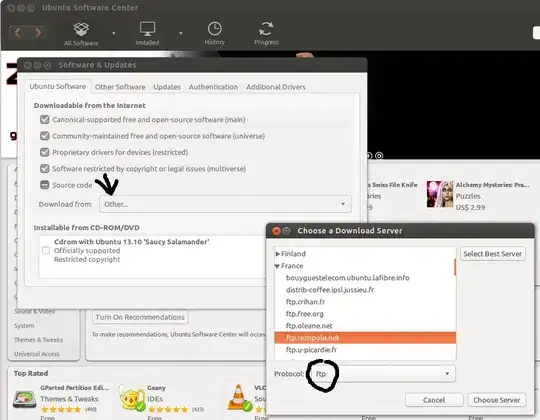
- 62,169
-
Thanks... I have tried a few ftp servers and each time when I try to do a update-manager -d I get "System Up to Date" with no option to upgrade to 14.04 – hoosain.madhi Apr 24 '14 at 11:48
-
Since 14.04 is now released, remove the
-doption to run update-manager (-d was for development) – Sylvain Pineau Apr 24 '14 at 11:50 -
Weird, I get the same message "The Software on this computer is up to date"... no option to upgrade... using ftp://ftp.iitb.ac.in – hoosain.madhi Apr 24 '14 at 12:01
-
-
-
-
-
In that case what you could try is download the iso over ftp and try to upgrade from a live USB to 14.04 (See http://askubuntu.com/questions/369838/upgrade-to-ubuntu-13-10-from-iso-image) – Sylvain Pineau Apr 25 '14 at 07:28
I suspect you actually want to upgrade to 14.04, as that is the current release. NOTE: Year.Month = 2014.April == 14.04 It is Strongly Recommended that you should do a Full Install, rather than an upgrade, especially that you are moving to a Long Term Support release. This actually makes things easier, as you can download the full install image via FTP: http://ftp.daum.net/ubuntu-releases/14.04/ There are other FTP Ubuntu download mirrors which can be found via your favorite search engine.
-
yes... I want to upgrade to 14.04... thanks for pointing it out. Do not want to do a full install as I loose all the apps I collected over the past few months unless there is a way can save this from being deleted? If I do an install without formatting the disks, is it safe? – hoosain.madhi Apr 24 '14 at 10:40
-
As of this date, after installing and checking out 14.04, my advice would actually be to postpone such upgrade/migration until at least v14.04.2. Let's just say it needs some work still, and I say this as someone who has used Ubuntu since v7.04. Aside from that, AptOnCD provides a wonderful way to backup all the programs, big and small, that you've built into your arsenal. AptOnCD simply marks down all the packages that Synaptic would use to reinstall at a later time and even different Ubuntu (or Debian) version. – smackyboy May 02 '14 at 20:56