My Ubuntu has been telling me almost 3 weeks now to upgrade to Ubuntu 14.04, so yesterday I finally did it. But now I can't even log in. No password asking, no anything.. Can't get to the terminal, can`t do anything.
When I try to login I get only the usual purple background that says Ubuntu. Then it goes black. A white message box gives me a message that I have to manage by myself and what do I want to do (see the screenshot below). Well, I want it to work! I don't even know how to get to the terminal or what to write in it.
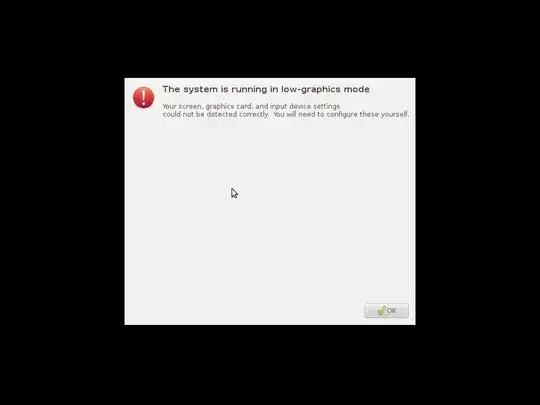
Well, I want it to work! I dont even know how to get to terminal or what to write to it..
Sorry about my bad english and my bad computer skills.. And no, I don`t have any friends who could help me
– user274041 Apr 25 '14 at 08:59I will never ever update anything again :(
– user274041 Apr 25 '14 at 10:19lspci -nn | grep VGAand post the results in a comment. Based on the results I will tell you the second command to run. The results of running the second command will hopefully point to a solution to your login problem. – karel Apr 25 '14 at 10:30