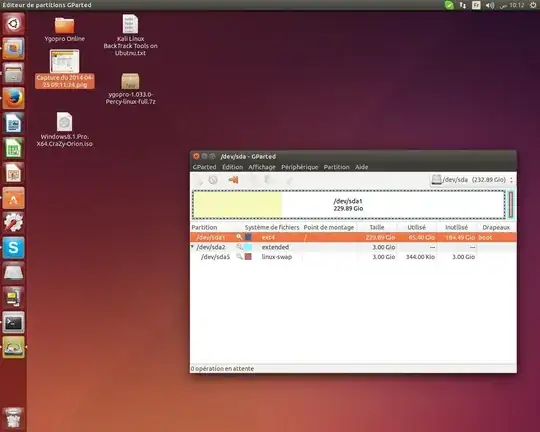I'am running Ubuntu right now ( 32 bit) , I burned the Windows 8.1 ISO (64 bit) on my USB now when I launch my USB on boot , I have language select , then accept terms ... and when I have to choose Parititions of where to install Windows 8.1 , I get the following error : "Nous n'avons pas pu créer de partition, ni localiser une partition" It's in french , sry . (In English: We did not create a partition or locate a partition)
I tried to delete the Parition and make new ones same error (Do I have to delete the System Partition ? and remake ?) since I can't install over it because it's not NTFS
& NO , I'am not planning to dual boot , I just wanna remove Ubuntu & put WIndows
gparted :