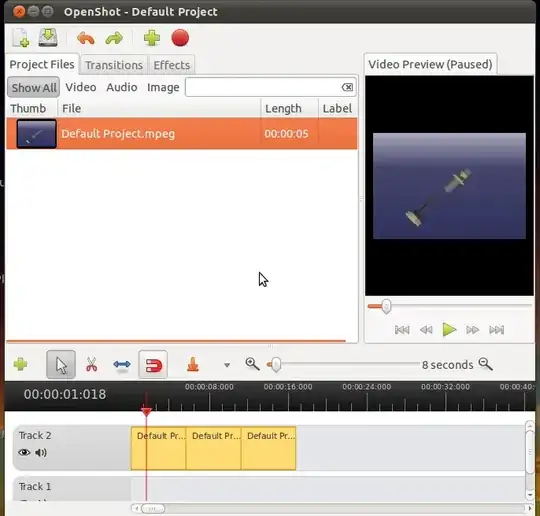May be this question deserves more an answer for a procedure other than a single shot command or single gui process.
Transcoding the videos may be a solution for you
First of all you should make all your videos to be the same frame rate, then your own command will result in what you wish.
There are several suggestions for transcoding tools in this site but I am going to point you to my answer, if you don't mind of course, then, take a look at this: How can I maximum compress video files?
The interesting of this tool (The Mobile Media Converter) is that if you wish to have the command line for the transcodification and modify it for making a batch command line process, you can enter the "Advanced" section which will offer you different parameters to be set up manually and there will also be the FFMPEG command that you can drop in a terminal in order to transcode.
After that, using your command line will result in concatenating video files if it is proved by you to work that way with same frame rate video files.
This way, my procedure for this answer would be:
- First Transcode the video files
using gui or command line.
- Then drop your command line
(mencoder -oac copy -ovc copy -o
output.avi 1.avi 2.avi 3.avi)
Good luck!