I had been using Ubuntu 13.04 and I chose the upgrade option from the Ubuntu live CD and chose to keep the installed file as it is. The installation successfully completed with an error message saying some older packages may have to be reinstalled. I restarted the computer, but now I can't login to the computer in GUI mode. It gives an error message that it can't find graphics drivers. When I click on the only available button OK, I get the following dialogue box:

and then when I click the first option I get this one :

which never restarts anything.
Clicking the second option gives the following:
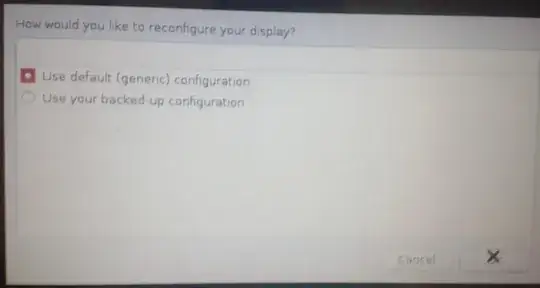
and clicking OK gives the same dialogue box recursively.
Third option shows a error log file and fourth option lets me smoothly use the Ubuntu 14.04 in GUI mode and my files are safe in my drive.
So how do I get rid of this problem? I assume graphics drivers come with Ubuntu 14.04 itself.
dpkg -l | grep fglrx | awk '{ print $3 }'. This command will print out the version number of the fglrx (ATI) driver that you currently have installed (if any). Additionally, please provide the output of:modinfo fglrx | grep "^version" | awk '{print $2}', which will give use the version of fglrx currently install and being used in the kernel. I have a hunch that update-initramfs may have packaged the wrong version of the driver into the initramfs, leading to graphics problems. Or, perhaps, it's not even installed -- which may give the same results. – Chuck R May 01 '14 at 15:38dpkg -l | grep fglrx | awk '{ print $3 }'gives nothing butmodinfo fglrx | grep "^version" | awk '{print $2}'givesERROR: Module fglrx not found.– pranphy May 05 '14 at 11:58cat /var/log/Xorg.0.logwhich shows a long file and I am sorry I don't understand what the information mean! – pranphy May 07 '14 at 11:46404 Not foundwhenever I try to install new packages. I still have this problem. – pranphy Dec 15 '14 at 18:09