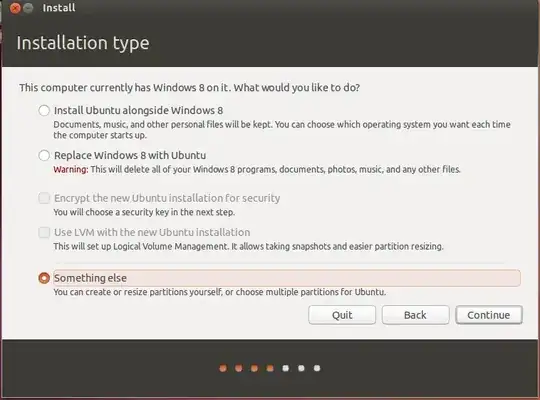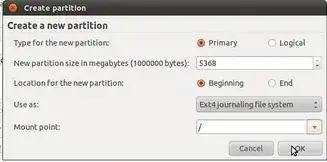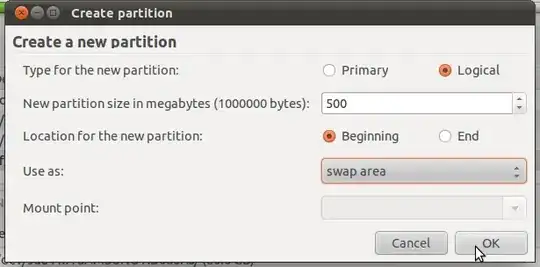I have a HP Pavillion Sleekbook Touchsmart PC with 4GB RAM and 500GB hard disk. I want to dual boot Windows 8(which came preloaded) with Ubuntu 14.04 LTS. There are 4 partitions of the hard drive as follows:-
C : Windows OS (104 gb free of 219 gb)D : RECOVERY DRIVE (2.80 GB free of 26.1GB)E : Software and Files (36.3GB free of 109GB)F : Videos (43.7GB free of 109GB)
I was Reading articles on the internet involving multiple paritions and it is giving me a headache. I want to know how to create appropriate partitions to run Ubuntu. Do I need to format my hard disk and combine it into a single one and then load Ubuntu.???
I want ubuntu for the development tools. I am gonna be doing my coding there and also for watching some movies occasionally. Windows will be used for gaming and videos. So ideally out of the 500GB I would like to allocate Windows - 300GB and Ubuntu - 200GB. For any other media I can use an external hard disk.
How do I dual boot properly? Windows 8 has Secureboot and UEFI also so I am not gonna try this dual boot unless I am absolutely sure. I do not want to lose Windows 8 also. Please help!!