I have an Dell XPS 15 L521x Laptop with an HDMI and miniDisplay outputs only. The HDMI port works great but when I'm trying to connect to a VGA output using mini DP -> VGA adapter the OS detects the external monitor as "Laptop" or "Internal monitor" and does not actually send any output to the monitor itself.
I browsed the web and found several references to this problem with solutions that did not work for me, such as adding a mode to xrandr (Can I force VGA signal output even when xrandr shows 'disconnected'?), adding a new xorg.conf file (first answer in External monitor not detected on 13.04 on a Dell XPS 13 via Mini DP).
I'm currently running Linux Mint 15, and I tested this also with Ubuntu 14.04 on a Pendrive. Here are the system details:
$ lspci | grep VGA
00:02.0 VGA compatible controller: Intel Corporation 3rd Gen Core processor Graphics Controller (rev 09)
01:00.0 VGA compatible controller: NVIDIA Corporation GK107M [GeForce GT 640M] (rev a1)
and
$ xrandr -q
Screen 0: minimum 320 x 200, current 3840 x 1080, maximum 32767 x 32767
LVDS1 connected 1920x1080+0+0 (normal left inverted right x axis y axis) 344mm x 193mm
1920x1080 60.0*+ 59.9
1680x1050 60.0 59.9
1600x1024 60.2
1400x1050 60.0
1280x1024 60.0
1440x900 59.9
1280x960 60.0
1360x768 59.8 60.0
1152x864 60.0
1024x768 60.0
800x600 60.3 56.2
640x480 59.9
VGA1 disconnected (normal left inverted right x axis y axis)
HDMI1 disconnected (normal left inverted right x axis y axis)
DP1 disconnected (normal left inverted right x axis y axis)
1920x1080 60.0
eDP-1 connected 1920x1080+1920+0 (normal left inverted right x axis y axis) 598mm x 336mm
1920x1080 60.0*+ 60.0
1680x1050 60.0
1400x1050 60.0
1280x1024 75.0 59.9 60.0
1280x960 59.9
1152x864 75.0 60.0
1024x768 75.1 60.0 59.9
800x600 75.0 60.3 59.9
640x480 75.0 60.0
720x400 70.1
DVI-D-1 disconnected (normal left inverted right x axis y axis)
1680x1050 (0x48) 146.2MHz
h: width 1680 start 1784 end 1960 total 2240 skew 0 clock 65.3KHz
v: height 1050 start 1053 end 1059 total 1089 clock 60.0Hz
1280x1024 (0x4c) 108.0MHz
h: width 1280 start 1328 end 1440 total 1688 skew 0 clock 64.0KHz
v: height 1024 start 1025 end 1028 total 1066 clock 60.0Hz
1024x768 (0x51) 65.0MHz
h: width 1024 start 1048 end 1184 total 1344 skew 0 clock 48.4KHz
v: height 768 start 771 end 777 total 806 clock 60.0Hz
800x600 (0x54) 40.0MHz
h: width 800 start 840 end 968 total 1056 skew 0 clock 37.9KHz
v: height 600 start 601 end 605 total 628 clock 60.3Hz
I assume that the DP1 mode that appears in the xrandr output is there only because I added it and not because it was automatically detected. Here is a picture of how the GUI shows the two monitors and detects both as internal:
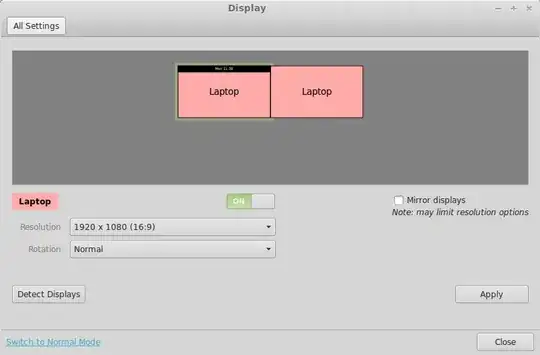
I am aware that this question is very similar to https://askubuntu.com/questions/244266/mini-dp-port-not-working-in-xps-15-l521x but I thought that since that issue seemed to be still open and is different from my situation (my computer detects the external monitor, but incorrectly) I will ask again.
Any help will be appreciated!